Reusing Desktop Assets
In this article, we guide you on how to utilize the assets you possess in Verifika Desktop, which include profiles and the word forms base.
Profile
You can effortlessly upload the profiles created in Verifika Desktop by navigating to the Profiles menu and clicking the 'Upload' button. Once uploaded, the profiles are stored in Verifika Web and the most recent version is readily accessible to all organization users.
At present, Verifika Web is compatible with profiles created in Verifika Desktop 3.2.x.
At present, Verifika Web is compatible with profiles created in Verifika Desktop 3.2.x.
Asset 1
Word Forms Export
If you have utilized the Terminology check in Verifika extensively, you likely have a sizable database of word forms.
Verifika Web supports xlsx files which can be exported from the Desktop version. To do this:
Verifika Web supports xlsx files which can be exported from the Desktop version. To do this:
- Open Verifika Desktop and navigate to the Terminology settings.
- Click on the pencil icon next to the 'Default database of word forms' field to enable editing.
- You will then find the 'Export' button at the bottom of the opened window.
- Click it to save your word forms as an xlsx file.
Asset 2
Word Forms Import
Now, you are prepared to upload this file to Verifika Web.
Once again, proceed to the Terminology settings and click on the icon next to the 'Word forms base'. Click 'Import' and select the file you previously exported from Verifika Desktop.
Once again, proceed to the Terminology settings and click on the icon next to the 'Word forms base'. Click 'Import' and select the file you previously exported from Verifika Desktop.
Asset 2
Please note, user dictionaries that you might have collected during the Spelling check are not supported yet. Get in touch with us - support@e-verifka.com.


