Quick Start Guide
Set Up Your Account
Verifika initially creates an anonymous account for you to start working immediately.
However, this account and all associated data will be deleted after a month.
To retain your data and collaborate effectively, register in the system. Click the 'Log in' button, provide your email, set a password, and verify your email.
This will grant you 20 trial projects and secure your work progress, accessible from any device.
At this point, you can also join other organizations, comment on projects, and collaborate.
However, this account and all associated data will be deleted after a month.
To retain your data and collaborate effectively, register in the system. Click the 'Log in' button, provide your email, set a password, and verify your email.
This will grant you 20 trial projects and secure your work progress, accessible from any device.
At this point, you can also join other organizations, comment on projects, and collaborate.
Step 1
Create Organization
To fully engage, create your organization or workspace.
Step 2
Collaborate with Your Team
Assign projects to team members and keep them informed with email and in-app notifications.
Once an organization is created, you can invite colleagues. Click "Invite".
There is no limit to the number of collaborators, and we do not charge for them.
You can also share projects with third-party agencies, vendors, or partners using our access management system.
Once an organization is created, you can invite colleagues. Click "Invite".
There is no limit to the number of collaborators, and we do not charge for them.
You can also share projects with third-party agencies, vendors, or partners using our access management system.
Step 3
Initiate Your First Project
Verifika automatically creates a project for you. After uploading content files, the 'Check' button activates.
You can start checking your project against default quality requirements for your language pair.
You can also use QA profiles from Verifika 3.2.x Desktop, which can be uploaded via the top menu.
You can start checking your project against default quality requirements for your language pair.
You can also use QA profiles from Verifika 3.2.x Desktop, which can be uploaded via the top menu.
Step 4
Check Translation Accuracy
After loading files and running a QA check, a QA report will open. This is your primary workspace for checking and discussing QA issues, verifying accuracy, and more.
Step 5
Export Your Checked Content
Once the QA check is complete, you can download the bilingual file or synchronize the changes directly with your cloud CAT/TMS system. Verifika Web seamlessly integrates with various platforms.
Additionally, an Excel Report can be exported as per your needs. Adjust report structure within Verifika before exporting it as a ready-to-send Excel file. However, we recommend sharing digital access to the QA report for a more streamlined and friendly approach.
Additionally, an Excel Report can be exported as per your needs. Adjust report structure within Verifika before exporting it as a ready-to-send Excel file. However, we recommend sharing digital access to the QA report for a more streamlined and friendly approach.
Step 6
Congratulations!
You've successfully navigated a manual QA workflow with Verifika Web! Despite the rise of AI, Verifika remains a valuable tool to ensure the highest standards of translation quality. We hope you find the process straightforward and effective.
Step 7


